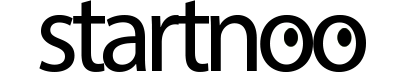How to Leave a Review for The Student Loan Podcast
If you are loving The Student Loan Podcast, and getting valuable information, we would be honored if you could leave us a 5 star review! Leaving a review helps us grow the show and reach more listeners just like you.
Apple Podcasts Review Steps
1) Open the Podcasts app on your iPhone, iPad, or Mac.
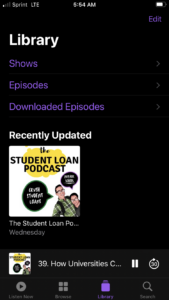
2) Search for The Student Loan Podcast by navigating to the “Search” icon at the bottom left of your screen (the last menu tab on a screen reader). If you already subscribed, you can find The Student Loan Podcast by selecting it from your library (second to last icon at the bottom of your screen, or third tab if you are a screen reader). Note that you have to visit the series page which shows all the episodes, not just the page for a single episode.
![]()

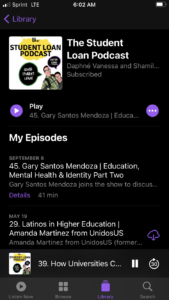
3) Scroll down to find the subhead titled “Ratings & Reviews.”
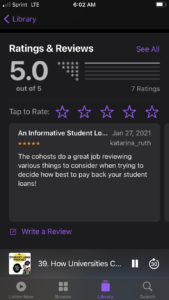
4) Under one of the highlighted reviews, select “Write a Review.”

5) Next, select a star rating at the top — you have the option of choosing between one and five stars.

6) Using the text box at the top, write a title for your review. Then, in the lower text box, write your review. Your review can be up to 300 words long.

7) Once you’ve finished, select “Send” or “Save” in the top-right corner.

8) If you’ve never left a podcast review before, enter a nickname. Your nickname will be displayed next to any reviews you leave from here on out.
9) After selecting a nickname, tap OK. Your review may not be immediately visible, but assuming you don’t violate Apple’s terms by writing something offensive or spammy, it should be posted soon.
10) Thank you! We are grateful for your support and appreciate you taking time out of your day to leave us a review 🙂
SHOW YOUR SUPPORT BY:
- Leaving us a 5 star rating and reviewing the Student Loan Podcast!
- Sharing your favorite episodes from the podcast with friends and family!
- Subscribing to The Student Loan Podcast!
- Following @thestudentloanpodcast on Instagram!
- Signing up for the Student Loan Insider, where you get latest and greatest on all things student loans and college.